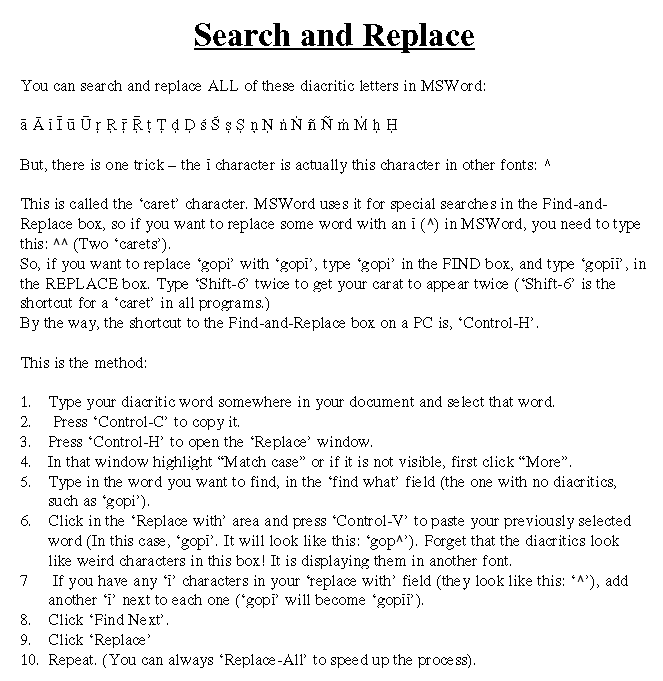|
We are grateful to Gauranidhi Prabhu for these additional tips: I got the search and replace working in WordPad and Notepad. For MSWord and other programmes, the information in the following gif file is useful. Unfortunately MSWord doesn't properly recognize 'long i' (lowercase) as a letter, but the other two mentioned programs do. The problem, of course, is that the keyboard shortcuts on a PC only work in MS Word. I get around it by typing the diacritic word I want in a MSWord document, and copying it to the clipboard (control-c), then pasting it (control-v) into the 'replace' box. Please see the following file for a further solution: |
|
|
What's New? | Festival
Dates
|